Many of you may wonder why do we need to password protect our E-mails ? Well There are many reasons. One of them being that if you send a very confidential or personal e-mail to someone and if his E-mail Id gets hacked then all your valuable data or emotions will be on the hackers hand.
So here today i'm gonna post how to password protect your E-mails While sending them.
Steps are:
1). Visit the Lockbin website. Lockbin is a web application for sending Private Email Messages and Files in A password Protected Environment and The best thing about this is Its Free.

2). Fill in the below form with the password you wanna set for your E-mail.
3). In the Text Field Write You valuable message.
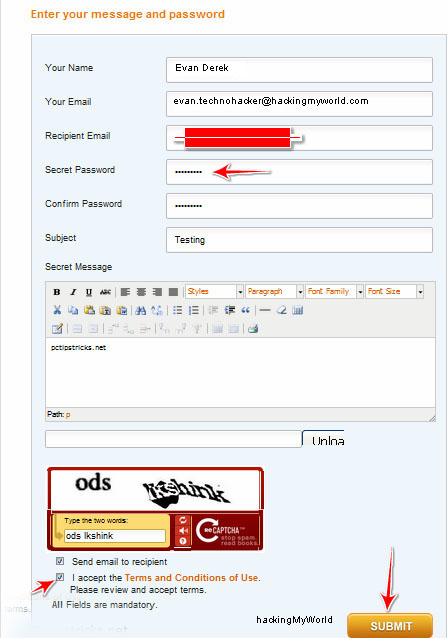
4). Click on Submit
5). The Receiver gets a Link in his in box.
Done. Now when the Recipient gets the E-mail he'll need to click on the link and enter the password or else the mail will not be disclosed !
So here today i'm gonna post how to password protect your E-mails While sending them.
Steps are:
1). Visit the Lockbin website. Lockbin is a web application for sending Private Email Messages and Files in A password Protected Environment and The best thing about this is Its Free.

2). Fill in the below form with the password you wanna set for your E-mail.
3). In the Text Field Write You valuable message.
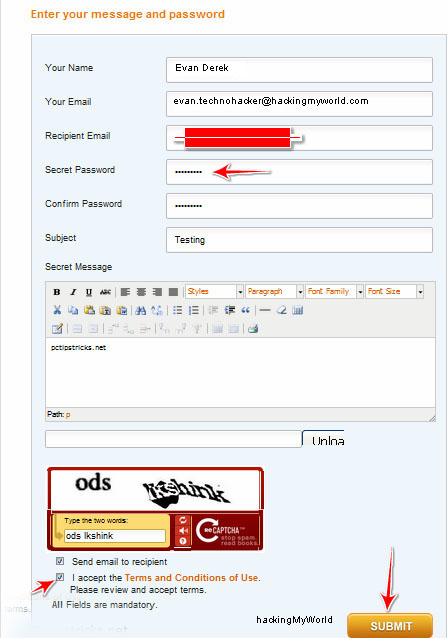
4). Click on Submit
5). The Receiver gets a Link in his in box.
Done. Now when the Recipient gets the E-mail he'll need to click on the link and enter the password or else the mail will not be disclosed !
No comments:
Post a Comment